Try our mobile trading platform
TSC FX Group Ltd
Get intuitive forex trading on your Android or Apple phone. Fast, Reliable, and Instant - TSC FX Group Ltdallows you to conduct foreign exchange transactions anytime, anywhere.
 Download Android
Download Android
 Download iOS
版
Download iOS
版
No matter where you are, TSC FX Group Ltd always provides you with a seamless trading experience anytime, anywhere
With our mobile trading platform, you can quickly and reliably enter the market through TSC FX Group Ltdapplications compatible with Android and Apple phones. These applications allow you to freely trade foreign exchange, indices, commodities, and more. No matter where you are, you can enjoy the same analysis tools, functions, and fast execution as on the desktop - seamless transactions anytime, anywhere.
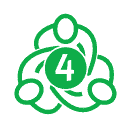
TSC FX Group Ltd
TSC FX Group Ltdhas become an industry standard platform due to its intuitive, feature rich, and highly customizable features. TSC FX Group Ltd has built world-class TSC FX Group Ltdsolutions with extensive experience, aiming to enhance your trading experience. As one of the most beloved platforms for global forex traders, the highly acclaimed TSC FX Group Ltdhas entered the Australian market for the first time under the leadership of TSC FX Group Ltd. We have accumulated rich professional knowledge on the TSC FX Group Ltdplatform and launched tools such as TSC FX Group LtdGenesis to provide customers with more outstanding results. Our mobile solutions are widely welcomed, and whether you are a novice forex trader or a professional trader proficient in using Expert Advisor, you can find a trading experience that suits you.
Enter the global market with competitive spreads and profits
Expert Advisors (EAs) automate your transactions
Built in indicators to analyze market trends
Starting mobile transactions through TSC FX Group Ltd
1. Confirm your identity
In just a few minutes, we can verify your identity and create your account.
2. Fund account
Start the transaction by depositing funds through a bank card or bank transfer.
3. Conduct transactions
Create a position in the tool you have selected.

